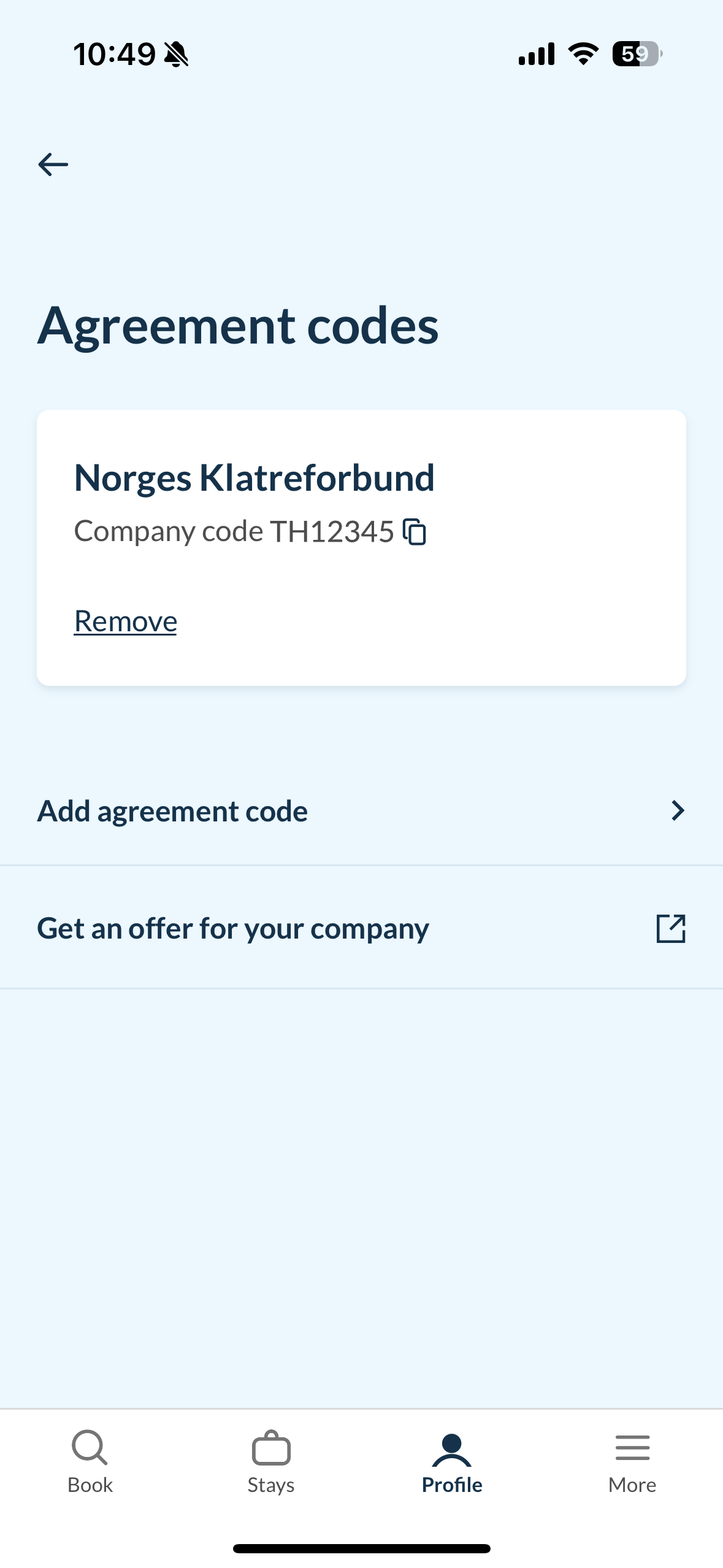Follow this guide
1. Profile
Go to Profile and then to Agreement codes.
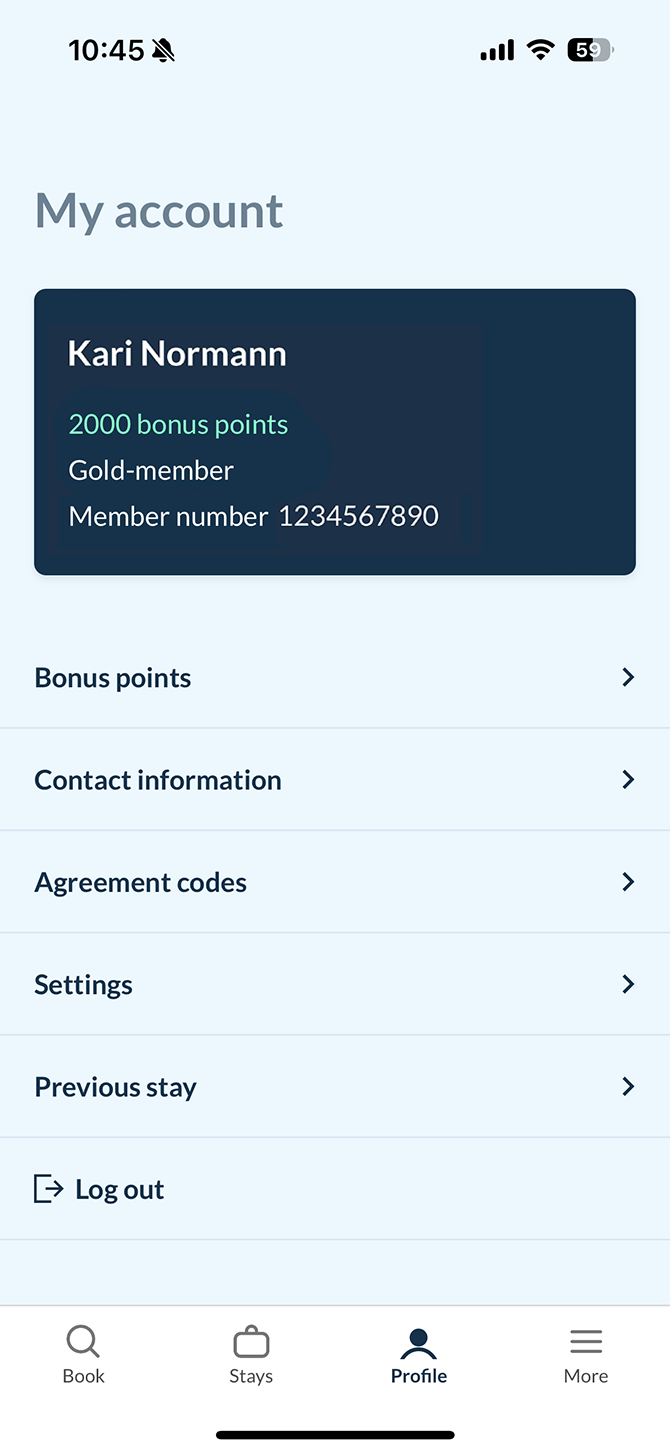
2. Agreement codes
Here you select Add agreement code to enter your agreement code.
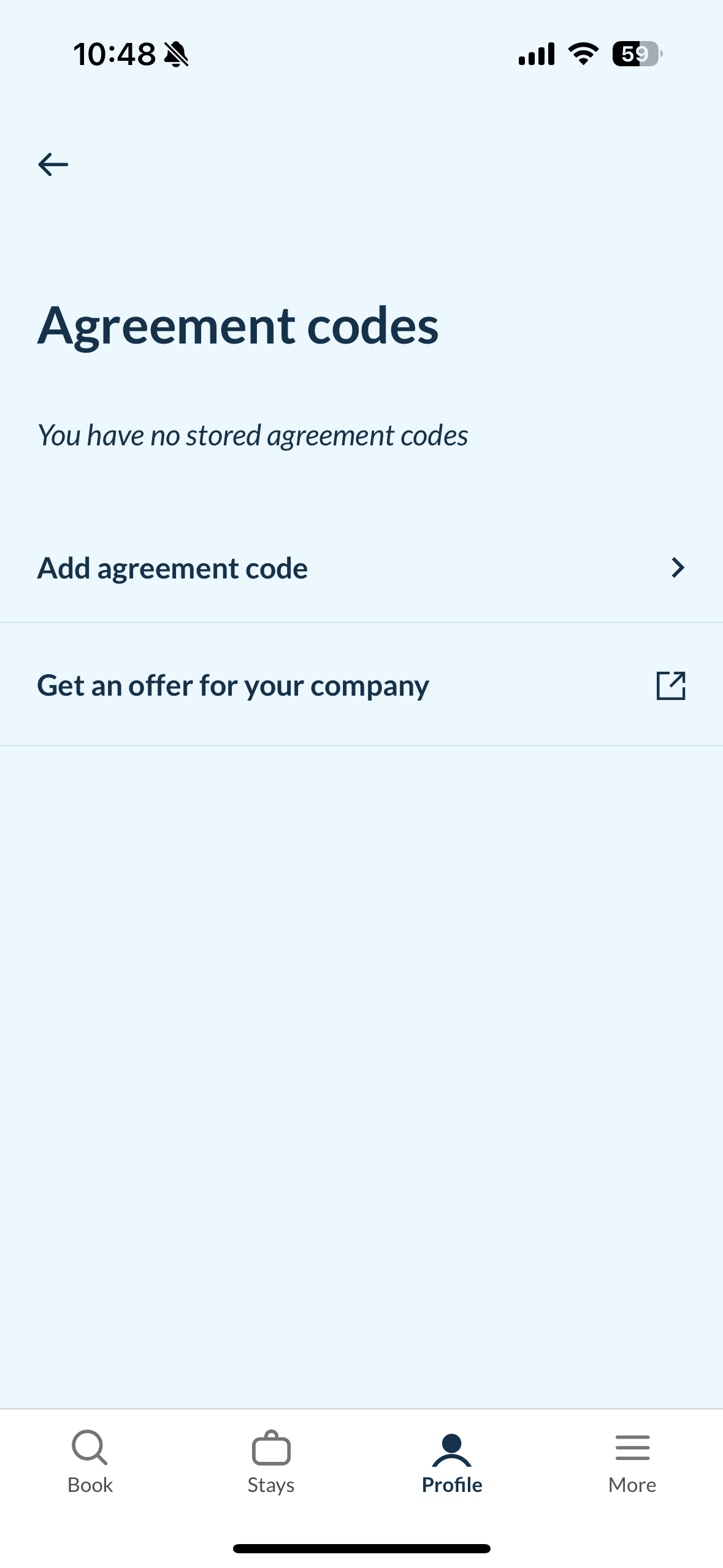
3. Add agreement code
Enter the company name and agreement code and then click on Save.
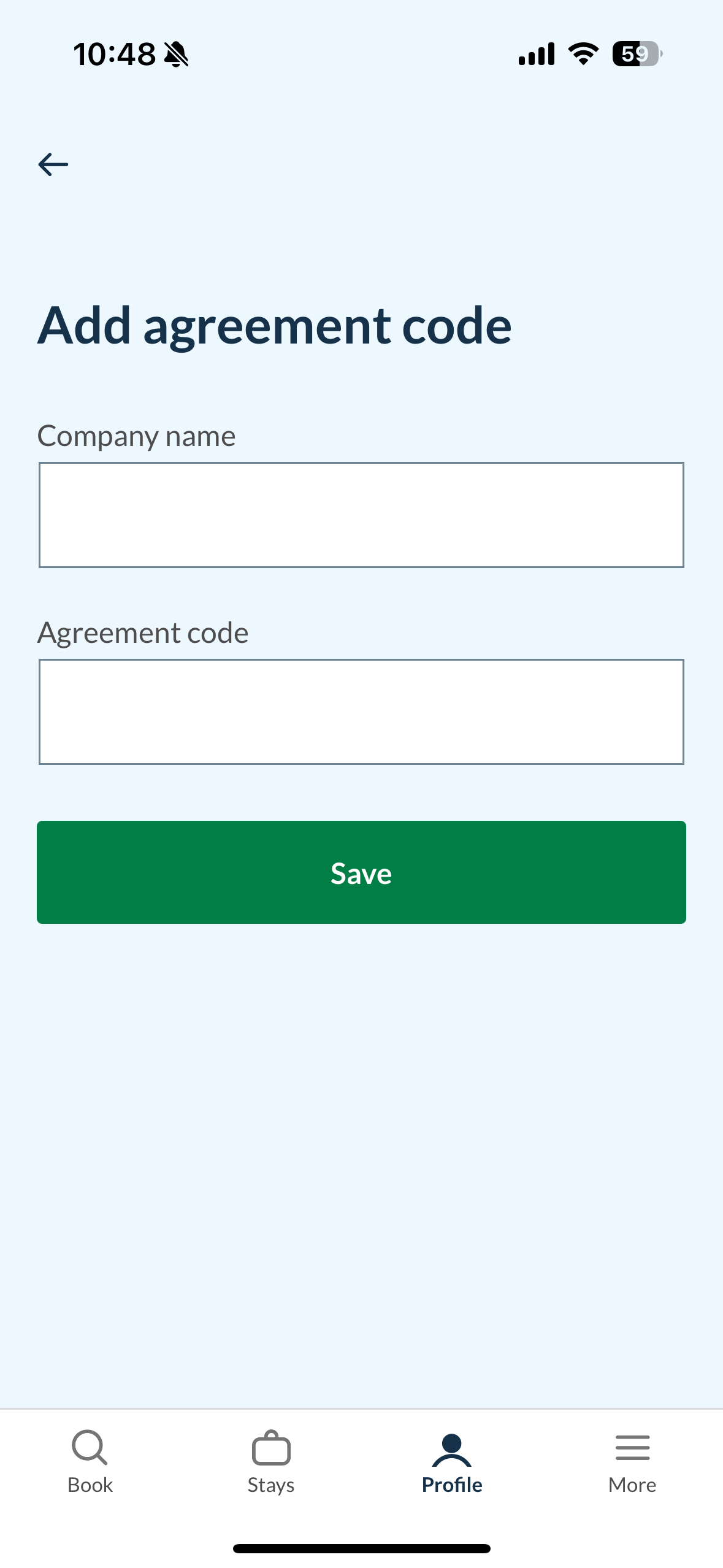
4. Agreement code added
You have now added your agreement code and can use it when searching for a stay with us.